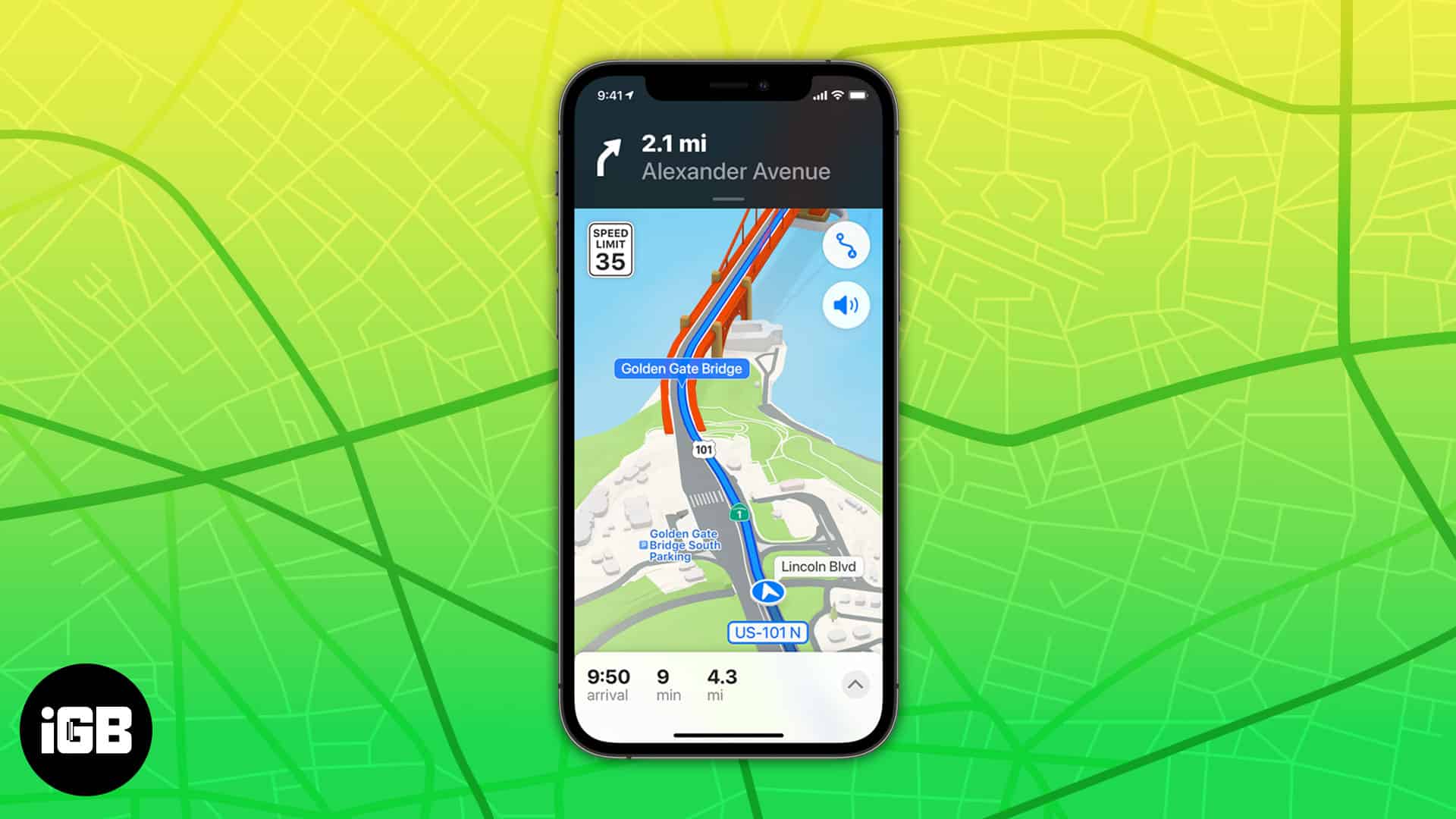GPS Locker: Smart GPS Tracking & Remote Lock Management App
GPS Locker is a professional asset security app designed for logistics, vehicle rental, and asset management, integrating real-time positioning, remote control, and safety alerts. It helps users monitor valuable assets 24/7, preventing theft and improving operational efficiency—essential for businesses and individuals needing reliable location-based security.SN Code-Based Device Binding & Profile Editing
To start, users download GPS Locker, complete one-tap login, and access the device management tab. They tap "Add Device," enter the lock’s SN code (found on the device), and confirm to bind. Next, select "Edit" to modify the device name, user, or affiliated organization. GPS Locker saves these settings instantly, ensuring users can quickly identify and manage each connected asset within the app.Multi-Method Remote Locking/Unlocking Control
GPS Locker supports password, RFID card, and app-based unlocking. Users navigate to the device’s detail page in GPS Locker, select "Issue Command," and choose lock or unlock. For password changes, enter a new code and tap "Send Command" to update. Authorized users can also use bound RFID cards (within 10cm) for quick access. GPS Locker ensures commands execute in 3 seconds, enabling secure, instant control from anywhere.Custom Electronic Fencing & Boundary Alerts
Users set up fencing in GPS Locker by selecting "Fence Settings" and drawing a polygon on the map. They name the fence and assign it to specific devices via SN code. When an asset equipped with GPS Locker crosses the boundary, the app sends real-time alerts via SMS, call, or in-app notification. This feature lets users proactively respond to unauthorized movements, critical for logistics and fleet management.180-Day Historical Trajectory Playback
To review asset movement, users open GPS Locker, select the target device, and access "Trajectory Playback." They set a date range (up to 180 days), download data, and adjust playback speed. GPS Locker displays the route, stop points, and timestamps on the map, helping users verify delivery routes, monitor driver behavior, or investigate security incidents with accurate location history.Real-Time Alarm Notifications for Security Events
GPS Locker triggers alarms for vibration, tampering, or low battery. Users enable alert types in the app’s settings, choosing notification channels (SMS, call, WeChat). When the device detects unauthorized access or movement, GPS Locker sends instant alerts with location details. The 120dB built-in alarm on compatible locks also deters thieves, ensuring dual-layer protection for assets.Batch Device Management for Multi-Asset Oversight
For users with multiple assets, GPS Locker offers batch operations. They navigate to "Bulk Management" in GPS Locker, upload a list of SN codes to import devices, or select multiple bound devices to issue lock/unlock commands simultaneously. The app also allows batch fence assignment and user permission updates, streamlining management for logistics companies or large fleets using GPS Locker.Key Features
- Real-time GPS positioning with 10m accuracy- Remote lock/unlock via app, password, or RFID
- Custom electronic fencing with boundary alerts
- 180-day historical trajectory playback
- Multi-channel alarm notifications (SMS, call, app)
- Batch device management for efficient oversight